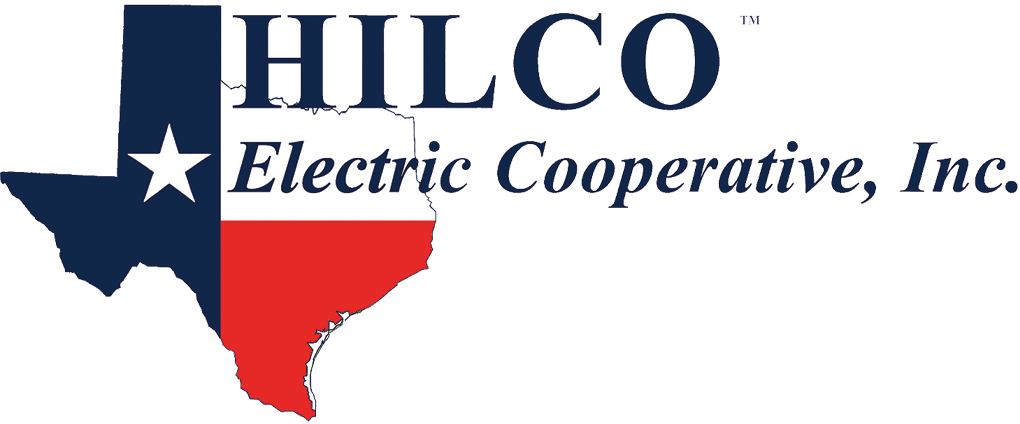I have solar and my generation does not match my SmartHub usage.
You've hit on a very common point of confusion for solar owners! Here's a breakdown of why your solar generation and utility meter readings likely differ, and how to understand the numbers:
Understanding the Flow of Solar Energy
- Self-Consumption:
- Your solar system prioritizes supplying your home's immediate electrical needs.
- Any electricity your appliances use while the sun is shining is directly supplied by your solar panels. This is "self-consumption."
- Exporting Excess:
- If your solar panels produce more electricity than your home is using, at any point in time, the surplus is sent back to the grid. This is what you "export" to your utility company (HILCO in your case).
- Importing Grid Power:
- When your solar system doesn't produce enough electricity, at any point in time, (e.g., at night, on cloudy days, or if your solar system is lacking in size), your home draws power from the grid. This is what you "import" from HILCO.
- Here is a link to help explain the flow of energy: link
Why Your Solar Generation and Utility Meter Don't Match
- Total Generation vs. Exported Energy:
- Your solar app or panel typically displays the total amount of electricity your system generates.
- Your utility meter records the net amount of electricity you've either imported or exported.
- The difference between these two is your self-consumption.
- Lack of an Export Meter:
- Some older or simpler solar systems may not have a dedicated export meter. In these cases, you may only see your total generation versus the utility meter only measuring the net flow of electricity.
- This means the utility meter will only show if you are pulling power from the grid, or pushing power to the grid. It will not show your self-consumption.
- Real-Time vs. Billing Cycle:
- Your solar app might provide real-time or near-real-time data, while your utility meter is typically read on a monthly billing cycle.
- Therefore, the time periods compared must match.
- Data Reporting Delays:
- There can be delays in data reporting between your solar system, your solar app, and HILCO’s SmartHub app.
- Your SmartHub app may estimate usage during communication delays. These estimates are not used for billing, but they can create discrepancies between app data and actual meter readings. HILCO does not use these daily readings for billing purposes and only uses the monthly beginning and end readings of your billing cycle.
How to Reconcile the Numbers
- Focus on Export Data:
- As you correctly noted, the key is to look at the "export" data in your solar app (if available). This is the amount of electricity you're sending to HILCO.
- Check Your Utility Meter:
- Carefully examine your utility meter readings. It should indicate whether you're importing or exporting power.
- HILCO’s meters will show both imported (DEL)and exported (REC) values.
- The HILCO meter will rotate these readings on the screen (DEL) for imported and (REC) for exported.
- Calculate Self-Consumption:
- If you have total generation and export data, you can calculate your self-consumption:
- Self-Consumption = Total Generation - Exported Energy
- Contact Your Solar Installer and/or HILCO:
- If you're still concerned or have questions, contact your solar installer or HILCO. They can help you understand your system's performance and your meter readings.
In summary: Always remember that your solar system's total generation will always be higher than the electricity you export to the grid, due to self-consumption.